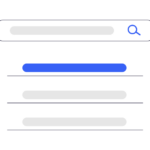Proven Strategies For Optimizing Your Nonprofit’s Website Redesign Budget
- Our favorite method for determining exactly where to allocate your funds during the redesign process—and where to cut them.
- The 3-step redesign process we think every nonprofit should adopt in order to drive results more quickly and cost-effectively.
- The #1 reason we believe nonprofits waste half (or more) of their budget during the redesign process.
Budgeting Challenges Facing Nonprofits
As a nonprofit, there are a few common circumstances you’re probably facing as you budget for your next website redesign:
You have limited funds.
Let’s start with the most obvious one—you might not have much of a budget, or you need an elephant-sized website for an ant-sized budget.
You have a one-time budget from grants, major gifts, or capital campaigns.
Many times you’re working with a budget that was difficult to obtain, and can only be used once. This puts a lot of pressure on your project to be successful, because you don’t have a second change to get it right.
You’ve made promises to your funders and the board.
To secure your budget, you probably made promises to major donors, your boss, the board, or grantors. This puts further pressure on the project to succeed and make good on the promises you made to secure the funding.
How You’re Probably Approaching This Process
All the pressure to make the project a success—financially or otherwise—is probably causing you to do one of a few things:
- Procrastinate starting the project because it feels so risky.
- Obsessively research and plan (which is basically a fancy form of procrastination) because you have to get this one exactly right.
- Test the waters through speculative RFPs, comparing proposals, and trying to understand what your organization actually needs without having the expertise to make an informed decision.
This might feel safe, but it probably doesn’t feel very effective.
In our years of working on nonprofit websites, our team has identified a few strategies that protect and optimize your budget to ensure you’re using it the most effectively. These strategies help take the guesswork and financial risk out of the equation so you can feel more confident you’re getting the most for your money.
Build Only What You Need
Want to know where most organizations waste their money, according to research?
Building website features that go unused.
Research around this is shocking—recent reports indicate that 50% of software features go unused. I don’t know about you, but it feels pretty bad to go into a website project knowing you could throw away half your budget.
Why does this happen? And how can you prevent it from happening to you?
Tackling this problem starts by shifting your mindset around what a website really is—and what you’re actually buying.
We commonly see nonprofits who want to buy a website the same way they’d go into Office Depot and buy a new chair. They pay X dollars and get Y product with Z features, and they don’t have to worry about it again until they’re in the market for a new chair.
This mindset isn’t bad or wrong, but when you’re buying a website, there are two fundamental differences:
- Unlike an office chair, it’s much more difficult for you to reasonably predict what you’ll need from your website and how you’ll be using it further than 12-18 months from now.
- A website has a few more zeros at the end of its price tag.
The end result is often “speculative buying” of an expensive website crammed with features that you think you might need (or that a staff member is pressuring you to include). And inevitably, many of those features end up going unused, which is wasted money.
The solution? Stop thinking about your website (and your budget) in terms of a one-time project. Instead, launch with only what you truly need, and adopt a model of continuous improvement over time.
When you let go of the idea that your website is never “done” and shift your focus to a weekly or monthly cadence of building the next set of high-impact features, your decisions are grounded in the reality of the present. You’re not speculating on the future. You know what you need right now, and there’s less chance of wasting your money on features that don’t get used.
But let’s get down to brass tacks here, because I know what you’re thinking:
Yeah, that sounds great. But it also sound expensive. I’m trying to optimize my budget here, not increase it!
Here’s the thing:
You can adopt this approach with the exact same budget you have right now. It’s just a matter of how you choose to allocate your money—and the mindset you decide to adopt.
And with that, let’s talk about budget allocation.
The 20/40/40 Budget Rule
So, let’s say you have a one-time budget of $50,000 from a grant or capital campaign to redesign your website. (For some of you, that could be a lot of money, but you can apply the principle to whatever number you’re working with. These are just numbers from an average project we might take on.)
The 20/40/40 rule allocates your money in three buckets:
- Strategy (20%): $10,000
- Launchpad (40%): $20,000
- Continuous Improvement (40%): $20,000
The exact percentages aren’t set in stone (okay, this more like a guideline than a rule). What’s important is that you’ve acknowledged it’s wise to plan for your website to change over time, and you’ve made space in your budget for it.
Let’s go over each bucket and talk about it in more detail.
The strategy bucket
The strategy bucket is focused on one thing: understanding the most important outcomes your website needs to achieve, and creating a roadmap to help it get there.
The money you allocate here directly influences the success of the next two buckets, because it will determine the criteria you use to make decisions about which features are absolutely necessary, and which aren’t.
- Does your website need to be a fundraising machine?
- Does it need to provide essential services and information to your constituents?
- Does it need to be stellar at compelling people to advocate on your organization’s behalf?
Understanding your most important outcomes and setting good goals allows you to effectively prioritize where you spend the rest of your website budget to reduce your risk of building features you won’t need or use.
A solid website strategy involves a couple of important components:
- Defining SMART goals for your website
- Creating personas and journey maps for your key users/constituents
- Brainstorming and organizing a wish list of features (more on that in a second)
Your organization probably has a strategic plan. Doesn’t it make sense to create a strategic plan for your website that aligns with those greater objectives?
The launchpad bucket
The launchpad bucket is all about launching a website with only the features you absolutely need.
This can be uncomfortable for a lot of organizations because it feels like their new website is actually taking a step back in terms of overall features when compared to their old site.
But again, this comes down to a mindset shift. Does having more features on your website make it objectively better at accomplishing your goals?
One of the exercises we like to do in preparation for the launchpad is the 80/20 exercise. It goes something like this:
- Start by making a wish list of every website feature you could possibly want. This is your dream website.
- Take your list and organize it into the top 20% of features that will get you 80% of the way to your goals (the Pareto principle).
- Take THAT list and ruthlessly prune it down to only the features you truly need to launch your website.
This accomplishes a few things:
- It forces you to identify and prioritize the highest-impact features that will help you reach your goals. This is where you want your money to go.
- It forces you to identify the minimum feature set (read: minimum budget) you need to in order to successfully launch your website. This allows you to start quickly reaping a return on your investment, instead of leaving your money tied up in a big, expensive, and long-running project.
For this approach to truly work, it requires universal alignment on the goals, philosophy, and process of redesigning your website. If key stakeholders or staff members are expecting or pushing for more features and a big launch, it’s all too easy for your project to start going off the rails.
The key point to remember is that the launchpad is just the beginning. Within a matter of weeks, you will be adding more important, high-value features to your website, because you budgeted for it (how smart of you)!
The continuous improvement bucket
The continuous improvement bucket is set aside for ongoing improvements to your website after its initial launch. Typically, this is over a 6-12 month post-launch period depending on your budget allocations and how quickly you’d like to move. While optional, we’ve found many organizations also adopt the ongoing improvements as part of their regular annual budget once they experience the impact of the process.
In continuous improvement, a couple things happen:
- You work from a backlog of desired features (i.e. your wish list + new ideas that come to mind) that are prioritized by their impact and cost.
- Each “cycle” or “sprint” (if you’re familiar with the agile methodology, this is typically weekly or bi-weekly) the most important items are chosen from the top of the backlog and added to the current work list based on your budget.
- After a cycle is complete, you launch the completed features and assess how well they performed based on the quantitive data (e.g. Google Analytics, HotJar, etc) and qualitive data (feedback from real people and your personal experience).
- New ideas are added to the backlog based on the results of the last sprint, and the backlog is reprioritized accordingly for the next sprint.
Now, this agile process is not particularly new or novel when it comes to building websites. (It’s more or less the current standard in software development, really.) However, what makes it effective is that it happens after the site is launched, instead of inside a pre-launch bubble.
Many people run an agile process during the process of building and launching a site, which provides them the ability to adapt to changes in the launch plan. However, it does not allow them to effectively measure the impact of those decisions in the real world.
When this process happens after launch, you get quick feedback on what is and isn’t working, based on objective experience and information from real users. That’s what allows you to intelligently budget for new features that have a high likelihood of success—instead of including features up front based on subjective guesses, opinions, or committee-driven decisions.
How will you decide to budget for your next website redesign?