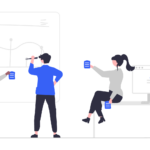Creating a Better Patient User Experience for Nonprofit Websites [Part 1]
When it comes to health issues, nonprofit organizations have an important task: delivering quality information and services to those who need it most.
And in order for patients to find and use these resources, a well-designed website is essential.
In this blog post series, we’re going to discuss how to create a better patient experience for your nonprofit’s website.
We’ll cover everything from how patients discover your site to how you can keep them coming back for more.
This is the first article in a five-part series. Below, we’ll give you an overview of the strategy of improving the user experience for patients.
Then, in the coming weeks, we’ll publish individual articles explaining each part in more detail.
One final note:
When we use the term “patient,” we are referring to anyone who uses a website that provides health information.
These kinds of websites include not just nonprofit healthcare providers, but any other nonprofit that provides information or services related to health.
With that, here is the 5-step strategy to improve your patient user experience.
Step 1: Help patients discover your website
The first step in creating a great patient experience is understanding how patients discover your website.
The most common way for people to find healthcare information is through online search engines like Google, Yahoo, and Bing.
That’s why it’s important to make sure your website appears as one of the top results when someone searches for keywords related to your organization.
Most organizations know this.
But many don’t think about their site’s design from this perspective:
The first interaction an average visitor will have with your website is from a search results page.
Most visitors will see an interior page (article, blog post) as the first page on your site.
The article or blog post is the new website homepage.
In short: help people discover your site via search, and understand your homepage is not where the first impression is made.
Read more: SEO Strategies to Boost Patient Resource Traffic
Step 2: Write helpful content for patients
Once a patient clicks through to your site, one of the most important aspects of creating a good user experience is writing helpful content.
Your site is one of many tabs that a patient has open during their online search.
The quality of your content is one of the first opportunities you have to secure their interest.
It’s not enough to have good content, unfortunately.
You have to have better content than your competition in search.
First impression factors include:
- How well your content meets their search intent
- The professionalism and trust of your design
- How clearly your content is organized
If you’re not one of the best options in their search, the user will lose interest in your site and go somewhere else.
Read more: 7 Tips for Writing Helpful Content for Patients
Step 3: Organize patient resources
Once you have secured a user’s interest, one of the best ways to increase user-friendliness is by organizing the patient resources on your website.
This makes it easy for a user to find related information and helps them understand how your organization works.
If your site is not well-organized, a user will not understand the scope of resources you offer. They have no incentive to stay.
This is especially true if they discover your site through an article they found in a search engine, rather than beginning on your home page.
Your site should have a clear information architecture (navigation, categories, hierarchy).
That information architecture should be visible on interior pages and encourage a visitor to explore related content and learn more about your organization.
Read more: How to Organize Patient Resources: A Field Guide for Nonprofit Professionals
Step 4: Encouraging engagement on your website
So far, we’ve covered how patients discover your site, how to capture their attention, and how to spark their interest so they explore your site.
But don’t forget the ultimate goal of creating a better patient experience on your website:
Turning a casual searcher into an engaged supporter.
To do this, you want your site to act as a funnel.
That is, you want to guide patients from awareness (of your organization and its mission) to interest (in the work you’re doing) to action (such as subscribing, donating, or volunteering).
The key is to provide a smooth and easy user experience so that patients can move easily through the funnel without getting frustrated.
For a nonprofit specializing in a healthcare-related issue, a patient engagement funnel looks like this:
- Help patients discover your website via search.
- Keep users reading by ensuring your content is high-quality and meets the needs of your target audience better than the competition.
- Invite users to explore the rest of your site by organizing your resources in a user-friendly way and clearly promoting related content.
- Encourage users to take a specific action, such as signing up for your email address, by providing clear incentives and calls-to-action throughout your site.
In order for calls-to-action to be effective, your site needs to engage the visitor emotionally.
Consider using storytelling and helping them feel a part of a community.
From there, you have the contact information of a potential supporter you can begin nurturing.
Step 5: Measuring and optimizing the patient experience
As with any digital marketing effort, it’s important to measure the entire experience on your nonprofit’s website and make improvements based on what you learn.
There are a few key metrics you want to track:
- Search traffic: How much awareness are you creating from search? If this number is very low, you want to focus on SEO or paid search traffic before worrying about anything else.
- Time on site: How long are patients spending on your site? If they’re leaving quickly, that’s an indication that you need to make some changes.
- Bounce rate: This measures how many patients are leaving your site after viewing only one page. A high bounce rate means that you’re not providing the information they’re looking for or that your design is confusing them.
- Conversion rate: This metric tells you how many visitors are taking the desired action, such as signing up for your email list or making a donation.
Digital marketing is always evolving, and nonprofit web design is no exception.
This is not a one-time process.
You will probably make a set of big changes, and then you will need to watch and adjust what you are doing.
Parting thoughts
A good patient experience is a combination of professional UX practices and taking into account how patients typically interact with internet resources.
By understanding your audience and using empathy throughout the design process, you can create a website that patients will love.
In future articles, we will go over each step in more detail.
For now, you understand the overall strategy of creating a better patient user experience.
If you need help, Brooks Digital is the only web design company built to serve nonprofits in the health space. Request a proposal to see how we can help you create a better patient experience on your nonprofit’s website.