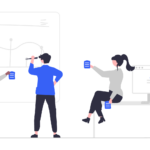Your Website Platform Is Not The Problem
-
Entering content takes a long time because there are too many fields.
-
You aren’t able to swap out a box on the homepage.
-
You can’t create a submenu to make your new content easier to find.
These are real and practical issues that nonprofit professionals face in their day-to-day work.
It’s frustrating because they represent barriers (sometimes small, other times not) to crafting a useful, engaging digital platform staff members enjoy.
In this situation, the usual scapegoat is the website platform (e.g., WordPress, Drupal).
Why? It’s the primary point of interface—the tactile thing through which you administer your site.
But here’s the deal:
Your platform is not the problem. It’s just the easiest thing to blame—especially when there is no other obvious answer.
The “platform wars” have misdirected our attention
Everyone has an opinion about which platform is better.
For example, Google around, and you’ll find competing articles claiming a particular platform is best:



It doesn’t help that most of these articles come from sites with something to gain from you using one platform or another.
But let’s say you’re smart and you call up a colleague at another organization to get their opinion. Isn’t that a better approach?
Well, not by much.
Your colleague’s opinion is going to be influenced by how happy they are with the implementation of their current website platform (or whatever one they’ve spent the most time with).
If they like how their site turned out, they’ll recommend the platform. If not, your colleague will steer you away from it.
It’s not that this information isn’t helpful. It just sidesteps a fundamental truth about website platforms:
A website platform’s usefulness comes primarily from how it is customized, not which platform you choose.
The platform wars frame the discussion to make the influencing factor about platform choice instead of the approach to customization.
Are you saying my website platform doesn’t matter?
I’m not saying platform choice is irrelevant. It’s very relevant.
But only for one reason:
Your platform choice dictates a few factors that influence the options, cost, and speed of how your website is customized.
Specific platforms provide modest benefits for certain types of needs, budgets, and timelines. However, pretty much any platform is perfectly suitable unless you meet one of three criteria:
-
You’re on the edge of jumping between a class of website platforms (e.g., from a website builder like Squarespace to an open-source platform such as WordPress).
-
Your platform is in severe decline (e.g., Sitefinity).
-
You’re shoehorning in some niche, mission-critical functionality that is readily available on another platform.
If you are already using a popular open-source platform, your initial reaction should not be a platform switch. It should be to examine the customization.
If you are willing to entertain the idea that customization is the problem, the natural follow-up questions are, “how did this happen?” and “what can I do about it?”
Many factors contribute to customization problems, which is why the simplicity of switching platforms can be attractive. It’s just less complex to decipher, decide, and communicate.
But for this article, I want to focus on one thing:
Organizational change and how it impacts your website
Please take a second to think about why your site is the way it is. It’s a reflection of your organization’s structure, function (or dysfunction), and resources at the time of its creation.
It can be easy to forget that your current website was created on a shoestring budget when your organization had 30% less staff, different leadership, and an outdated program structure.
This phenomenon is most noticeable when a new hire is introduced to the site for the first time without nuanced organizational history or context from which to pull. The problems are apparent, but the causes and constraints that contributed to them are not.
In many cases, the frustration you are experiencing is a byproduct of your organization evolving faster than your site, which has not kept up:
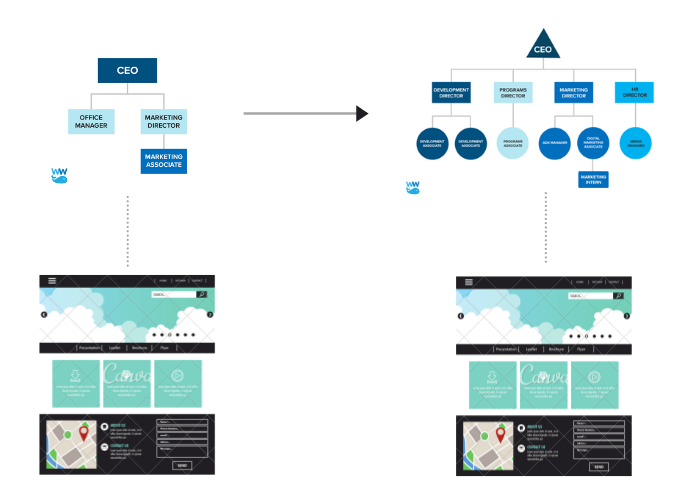
(Org chart credit:
But you might be wondering:
Aren’t these problems a reflection of the quality of the website build? Shouldn’t a site be built with flexibility in mind?
Absolutely. I don’t want to discount the role of a web development team in the process of customizing your website. Whom you choose to build your website and how experienced the team is with the platform has a massive role in how well it’s customized.
But every team works within a budget and timeline prioritized by leadership at the time of the project. The resulting website is a product of those influencing factors.
If budget and timeline is tight, the more expensive, time-consuming method that’s scalable and flexible gets dropped for the quick and cheap solution. This approach accrues something called
After launch, the website’s usefulness is determined by how quickly the organization changes (both in structure and strategic priorities) compared to how much the organization invests in keeping its web presence on pace with those changes.
Ideally, there is a plan to expand and improve the site after launch, including cleaning up technical debt. But in practice, this either never happens, or publicly visible changes take priority over technical debt.
We recommend your organization keep pace with changes as outlined in our argument for why
Practical closing thoughts
If you have read (or skimmed) this far, I want to leave you with a few recommendations for fixing issues with your platform’s customization:
1) Catalog the significant pain points on the site
Collect a list of pet peeves from everyone who uses the website and examine their frustrations. Are they a collection of what appear to be quick fixes, or does it look like significant parts of the site need to be reworked?
Before you jump to conclusions, ask a developer to ballpark the effort involved. You’re not looking for an estimate here, just their initial reaction on how much work it will be.
Here’s what’s surprising:
Many times, we find a client assumes something is either easy or hard, when in fact, it’s the opposite. (It usually has something to do with how often they’ve seen it on other sites, but popularity does not necessarily equal ease and vice versa.)
T-shirt sizes can be helpful to communicate at this stage. Are the changes an S, M, L, or XL? And what does M or XL roughly constitute in terms of effort to this person or team?
2) Don’t be too quick to assume significant changes mean a total redesign
Sometimes, it’s better to start from scratch. But other times, you can fix your problems and extend your site’s life with a modest-sized project.
Consider breaking work down into smaller, quarterly/bi-annual initiatives instead of saving everything for a mega-redesign. In many cases, it’s perfectly viable to “decouple” your redesign into phases.
Of course, it’s convenient to drop any non-trivial change into the “future redesign” bucket, but it can take years to get those projects off the ground. By then, it usually grows so big you have to dump half your laundry list regardless.
3) Keep your platform on pace with your organization
If your organization is either growing or rapidly changing strategy, you need to match your digital presence with the pace of organizational change.
In other words, if your organization is evolving every 6-12 months, but your site is undergoing a single major overhaul every five years, you have a problem.
Here’s what’s interesting:
Almost unilaterally, the struggling clients that approach us have not touched their platform in years, and it is so far outdated that a total redesign is necessary.
By contrast, the clients we see leading the pack have a roadmap of future quarterly or bi-annual digital initiatives tied to their organization’s strategic plan.
That doesn’t mean they’re redesigning their site every 3-6 months, but they’re updating, refreshing, and adding to their platform in a way that makes it more useful now and extends the life of the site.
So, next time you feel tempted to pin your problems on your website platform, think again. You may need to give it some love to catch it up to the present.