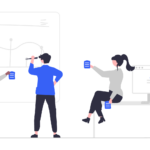How To Jumpstart Your New Remote Staff (Without Burning Cash)
Your field guide to remote leadership and operations when you’re flying by the seat of your pants
As I’m writing this, the world is being upended by the COVID-19 pandemic. Organizations around the world are suddenly forced to shut their doors and work from home where possible.
The speed at which the remote transition is happening is a major issue. Remote work has always presented a unique set of challenges, but these challenges are magnified when there is no opportunity to research, plan, and prepare for them. Everyone is winging it.
But here’s the good news for you—remote work has existed for a while, and people have gone through the pitfalls before you and learned from them. There’s knowledge available to help you make this transition.
In this time of rapid change, I feel obligated to share my experience and learnings building a 100% remote team over the last five years, as well as working from home for over ten years.
I have made countless mistakes that have cost my organization time, money, and productivity.
For those without the luxury of time (or money), it’s all the more important to sidestep these mistakes by leaning on the experience of others who have successfully built a remote workforce.
Lesson 1: You can do this, but it will be uncomfortable
Let’s get this out of the way first—it’s absolutely possible to build a thriving remote team. In fact, done right, it will turbocharge your existing team.
Brooks Digital, for example, has a contract team working in 5 countries across 6 different time zones. Most of these people I have never personally met, yet we deliver on multiple concurrent projects requiring hundreds of collective hours every month.
Accomplishing this is not the result of some millennial workforce mojo but rather some very specific practices that you can implement immediately.
There’s one thing you need to understand, though:
Working remotely requires a different set of tools and skills than a co-located (i.e. office) team. Without those skills and tools, you will struggle unnecessarily.
In other words, you can’t manage, lead, and equip your staff the same as you would in an office. It’s not the same environment.
So let’s start with a cornerstone of a strong remote work environment—your work-from-home policy, and how you manage a remote team.
Lesson 2: Flexibility is your friend
You need to know that I have some strong opinions on management that absolutely influence my recommendations in this article.
Rather than temper those opinions, I want to outline them for you and let you filter my recommendations as you see fit for your situation.
Those opinions are:
- People will produce their best work if you give them space and flexibility to create their ideal work environment;
- Results and output are what matters, not how long a butt has been in a seat; and
- People can be lazy anywhere.
So, with that in mind, I want you to resist the temptation to create a work-from-home policy that tries to mimic the level of control you are accustomed to having in the office—which will translate into a very rigid remote work policy.
Now, don’t get me wrong: good boundaries are necessary to prevent problems. However, pay attention to when you are drafting a policy because you’re afraid or uncomfortable in a new environment, instead of creating a solution to a very real or perceived problem with remote work itself.
Think about your remote work policy in terms of clear boundaries and expectations, with maximum flexibility within those boundaries for staff members to operate as they see fit.
For example, let’s talk about whether or not you should have a policy of maintaining strict office hours when working from home.
Depending on your situation, strict office hours may be entirely necessary (e.g. to continue providing services to your constituents who expect you to be around during certain time periods), or totally unnecessary.
Unless there are clear and obvious consequences to not aligning your staff to a particular schedule, communicate your standard office hours (e.g. 8am – 5pm, M-F) and require that all staff members be online for a minimum number of hours during that window.
At Brooks Digital, our standard working hours are 9am – 5pm Pacific, Monday through Friday, and our policy is for team members to have at least four hours of overlap with that time range during their normal working hours.
Accept that people can (and probably will) want to tweak their work schedule to align with their home life and working preferences. This is an incredible opportunity to create a more engaged and happy staff during a time of transition.
Your job is to define the boundaries of what they can and can’t tweak so it doesn’t cause a negative impact on the organization.
There are plenty of examples of remote work policies available, so I won’t dive into weeds here. Rather, I want to help you frame how you think about your remote work policy as you customize the various examples to your organization.
With that in mind, let’s discuss a few concepts you will need to effectively manage remote staff.
Lesson 3: Silence is your enemy
As a remote manager, you are unable to rely on traditional signals and tools you are accustomed to—for example, swinging by a staff member’s office to check on a project. You need to adapt your management practices to the new environment.
A remote environment thrives on structure and communication. You must be more intentional about how you choose to manage people since you have fewer tools at your disposal.
Learn to recognize silence as your enemy. In a remote environment, you only see what people give you. Learn to listen for what’s NOT being said, and chase that down.
Training people to speak up and communicate can be hard. Some people will fear they are annoying or pesky with constant updates, or they see it as an unnecessary activity that gets in the way of their work. But you have no other way of effectively managing if you don’t understand what’s happening.
In the beginning, you will check in with people more than you want to. This may feel frustrating, but use it as an opportunity to train your staff how you want them to behave when working from home. Remember that working remotely is a skill, and it’s a new one that staff members are actively learning.
People will get blocked on tasks for various reasons—needing access to systems, clarifications on what needs to be done, approval. Unless explicitly and consistently communicated, in a remote environment these blockers remain largely invisible. Blockers require more noise to be noticed when the fix can’t be physically chased down.
To facilitate communication, Brooks Digital holds a team stand-up every morning at the same time. We do this via a Slack bot that compiles answers submitted by the team each morning, but others do it via a 10-15 minute video chat.
The daily check-in is lightweight and makes it easy for the managers on our team to understand at a glance what each person is working on, when they think it will be done, and if there are any blockers in their way.
Lastly, if you have people in an office somewhere, they need to use the same remote tools as the rest of the team. Otherwise, you will have information silos where certain groups of people are “in the know” and others aren’t, which will cause confusion and frustration.
Lesson 4: You will need more tools (and that’s okay)
Earlier I mentioned that a remote environment thrives on structure. A big part of that structure is the tools and software you use, which help enforce consistency in the absence of a shared physical environment.
If you are coming from a traditional office environment, you want to minimize disruption during a remote transition. As much as possible, keep your software and processes the same, and when you can’t, find a similar replacement.
Your #1 goal is to find replacement software tools that are simple and easy-to-use. You need to be able to jump in and start using things from day 1, instead of spending a week deciding how to configure and use a particular tool.
The challenge, of course, is that some software tools cost a lot of money. I’m going to outline some excellent tools to facilitate remote work that are either free or low-cost.
For internal communication
Unless your office is full of introverts, people talk to each other in person throughout the day. No one is communicating 100% via email.
Slack is a popular free messaging app which simulates that type of organic communication. Teams is also an option if you are already using Office365.
Slack is the backbone of our team’s communication. It provides better structure and context for conversation than emails with its channels and easily accessible message history.
In moving to remote work, I would HIGHLY recommend not relying on email for internal communication and instead adopting a messaging platform such as Slack for internal communications. You’ll thank me later.
For meetings
While you can always rely on the good old-fashioned telephone to hold remote meetings, video conferencing tools add a personal touch and come with nice features that help with new remote workers.
You know, like the option to mute a person on their behalf if they are chewing obnoxiously close to the microphone without realizing it.
Google Hangouts (free) or Zoom (freemium) are your two best bets here. Between the two, I recommend Zoom because you can provide a call-in number for your less tech-savvy staff members, or those who don’t have a microphone or webcam at home.
For documents
Google Docs or Office365 are both good options to replace desktop versions of Microsoft Word, Excel, Powerpoint, etc.
With Google Docs, you can get away with everyone using personal accounts for a while if you are planning to go back to the office eventually. People can share individual documents with each other as necessary.
If you want a more long-term solution, you can sign up for G Suite which includes team-based documents and drives, among other features. Office365 is the Microsoft equivalent if you want something that feels a bit more familiar.
For file sharing
If you collaborate on documents a lot, emailing them around will get messy fast. You’ll want an online file sharing repository to manage your shared documents.
If you have already decided on a solution for documents such as Google Docs or Office365, the file sharing component usually gets included by default. Google folks will use Google Drive while Microsoft folks have OneDrive.
Dropbox is a user-friendly alternative if you don’t want to be set up in the Google or Microsoft ecosystem.
For tasks
Remember how remote work loves structure? You get that through task/project management software.
While personal to-do lists are helpful, it’s more effective to augment them with a team-based task management system. That allows everyone on your team to see who is doing what, and to centralize communication around specific tasks.
There are TONS of project/task management systems out there. You will be safest by starting with the simple, popular ones in the absence of a formal selection and testing process.
Asana or Trello are popular options with free plans. One is not necessarily “better” than the other—they just serve different purposes. What’s right for you will depend on your type of work.
Basecamp is paid, but it bundles messaging, file sharing, and other functionality that replaces many of the other tools on this list. I would not normally recommend an all-in-one tool in this situation because they tend to be complex and difficult to set up. However, Basecamp has a reputation of being dead simple and gets you up and running in one swift step if you’re willing to pay the $99/mo (there is a 10% nonprofit discount).
For passwords
Password sharing is one of those overlooked but incredibly annoying parts of remote work.
Getting the correct login credentials to people can be a security risk if not done correctly (hint: don’t do it over email) and can eat up a lot of administrative time.
1Password is a great password manager that is currently offering an extended 6-month trial during the COVID-19 outbreak.
Some people use a simple shared doc or wiki to house their passwords. While this is convenient (and free), there are a multitude of security risks that must be mitigated for this to be a seriously viable option. If at all possible, I would recommend using a password manager—especially considering the generous trial limits available right now.
Remote work is a different beast than co-located work, but you can make it work if you’re willing to adapt.
How are you changing the way you work to accommodate a remote environment?