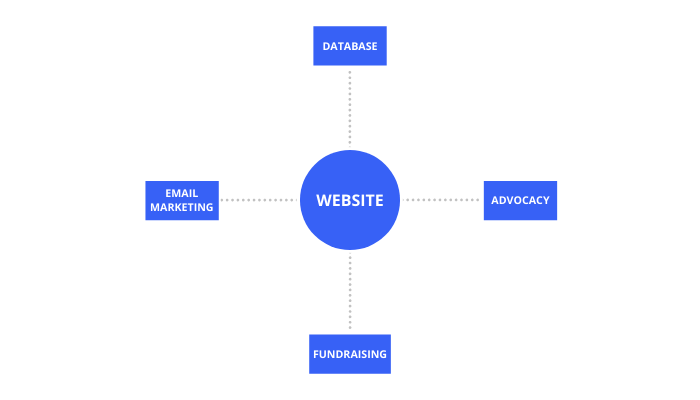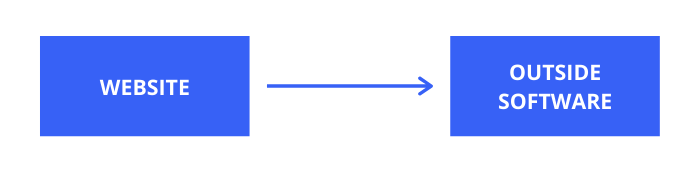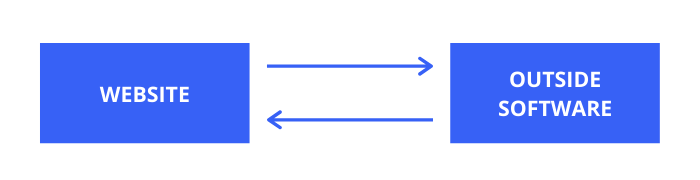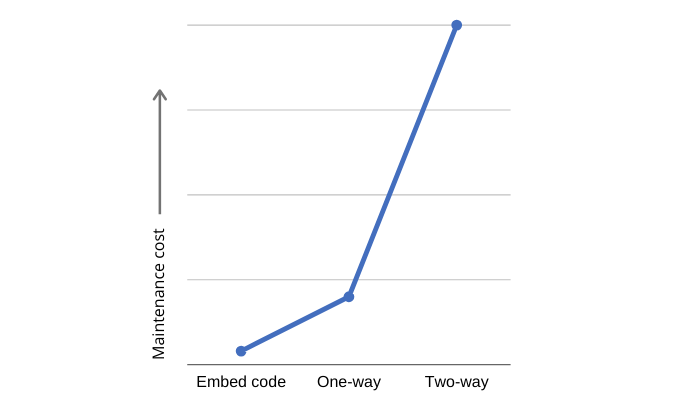What You Need To Know About Integrating Fundraising, Advocacy, or CRM Software With Your Website
For many nonprofits, their website is a primary hub that connects to various “spokes” in the form of digital fundraising tools, advocacy platforms, CRM/database software, and more.
In general, the larger the organization gets, the more spokes get added and the more painful it becomes when they don’t work well together.
For example, say your organization starts to put on a regular event for which you collect an entrance fee.
You don’t have a method to facilitate this on your website, so to collect online signups you decide to use Eventbrite. You also elect to process payments via PayPal since they have the lowest merchant fee.
Fast-forward a year or two and you probably have a few problems:
- You need to track attendees and which events they attended in your fundraising database, which requires you to manually copy over signups from Eventbrite.
- You need records of the money you collected, which is stuck in PayPal without a record of which individual and event each transaction is associated with.
- You need to get current and past event attendees into your email marketing software to communicate with them…meaning (you guessed it) more manual data entry.
If you work at a nonprofit and are reading this, you’re probably all too familiar with this type of situation.
So if you’re trying to prevent this scenario as you rework your current site or add a new tool to your arsenal, here’s what you need to know about integrations:
#1: Most systems can be integrated—what matters is the level of integration
For simplicity’s sake, I’m going to categorize integrations in one of three levels, from least complex to most complex:
- Embed code integrations
- One-way API integrations
- Two-way API integrations
Don’t be frightened by the technical terms—I’ll explain them in a second. What you need to know is most integrations fit into one of these categories, and the range of cost/benefit between the three is quite large.
Embed code integrations
This type of integration provides you with some kind of code that you paste into your website to enable the integration. The details of this vary slightly by type of software and vendor.
Embed code integrations are usually quite simple to set up, but equally limited in scope.
It usually involves either adding the embed code once for the entire site (for software such as Unbounce, for example, which lets you serve popups and landing pages) or by pasting the code into specific places in your content (such as adding a Raiser’s Edge donation form to a page).
This is a common approach for tools such as fundraising or advocacy platforms, which will provide you with premade forms that you can slot into your site wherever you like.
- Pros: This type of integration is very easy to do, and most vendors provide this functionality.
- Cons: Limited conversion tracking (e.g. via Google Analytics) and flexibility—it’s often difficult to get precise control over the look of the form, and you have to accept whatever the vendor provides out of the box.
One-way API integrations
A more sophisticated—and expensive—way of integrating is through the use of APIs. An API allows a developer to write code that mimics a set of manual actions you would take in your software, such as viewing or entering data. This allows for custom integrations that automate complex or specific processes that are beyond the scope of embed codes.
Not every software vendor provides an API. However, many more established ones do, and you can always check by Googling something along the lines of “<software> API” to see if your particular tool provides one.
The software vendor decides what a developer is and isn’t allowed to do via the API, which means that there is not a 1:1 correlational with what you can do in the software and what a developer can do via the API.
A one-way integration generally means information flows one way—usually from your website to a CRM, for example—but not back.
So your website could “deposit” information to your CRM to be entered how you specifically choose, but not perform any withdrawals. Whatever is inside your CRM is a black box to the website.
- Pros: A ton more flexibility than embed codes, can automate manual processes, works totally fine if you just need to get data into an outside system
- Cons: API integrations are custom, which costs more money, and need to be maintained as the vendor updates their API
Two-way API integrations
A two-way integration means your website both sends data to and retrieves data from the internals of another system (e.g. your fundraising database or email list).
This is particularly useful if you are, for example, managing memberships with Wild Apricot and you need your website users to have different permissions depending on their membership level.
A two-way integration is the most costly because information has to flow a second direction, but also unlocks a whole new level of website functionality for organizations that are able to take advantage of it.
- Pros: The “ultimate” level of integration, allows you to develop sophisticated website features by combining data that’s normally siloed in another system
- Cons: Time-consuming to implement, has to be carefully planned and maintained so the integration doesn’t break
#2: The tighter you integrate, the more important your website platform becomes
So we’ve established that there are different levels of integration. The higher you go up the list, the “tighter” the integration becomes.
As an integration with your website gets tighter, the particulars of your website platform come into play.
For example, many website platforms allow you to use embed codes. However, API integrations usually are only feasible with an open-source system such as WordPress or Drupal.
Depending on the details of the integration, a specific open-source platform may have a set of plugins or modules that make for a good starting point, or just handle specific types of data (e.g. users and permissions) in a way that makes the integration easier.
If you have the luxury of choosing your website platform before starting an integration, I would recommend having specialists on each platform estimate the difficulty of doing the integration before making a choice. You will probably have to pay for the effort involved, but the difference in cost could be 2-5X (or more) between platforms, simply depending on your needs and requirements.
If you already have an open-source website, be prepared for potential compromises or workarounds with functionality that may be difficult to accomplish because of details of either the API or the website platform.
If you have clearly prioritized your needs, it will be a lot easier to see whether compromises need to be made around must-have features, or if it only impacts your nice-to-haves.
#3: Integrations take as much effort to maintain as they do to implement
Most folks think that the work ends when the integration is complete. However, I’ve found a lot of nonprofits are surprised by the amount of maintenance an integration requires after it’s finished.
After observing or participating in multiple integration projects, there seems to be an exponential maintenance curve:
The more time it takes to integrate (i.e. the complexity of the project), the more maintenance the integration will require.
This is for a few reasons:
- It’s a general guideline of software development that more custom code = higher maintenance costs (and complex integrations require a lot of custom code).
- Software vendors change their API over time, which requires parts of the integration to be rewritten and updated.
- An integration tends to replace a set of manual processes and/or introduce new processes. When this change is first introduced to your organization, there will naturally be feedback and tweaks to those processes which must be reflected in the integration. Internal processes will also naturally change over time, and the integration needs to be kept up to date.
The key takeaway from this is a custom integration is not a magic bullet. It has very real costs and drawbacks which may or may not be worth it for your organization. Go into the process with your eyes open and you will make smarter decisions about the type of integration you choose to pursue for your organization.
And, of course, don’t hesitate to request a call if you need assistance with a Drupal integration.