5 Common Data Mistakes Nonprofits Make With Their CRM
Whether your data is in a state-of-the-art CRM, or just a bunch of file cabinets in the basement, success requires getting organized and having discipline. Software is great, but it can’t compensate (yet) for poor judgment or sloppy execution.

Here are some common mistakes I see organizations make, and how you can turn a data quagmire into a fundraising goldmine.
1. Not planning ahead
The key to smart, future-proof CRM management? Thinking ahead, then working backward.
In two years—or even five—what will you and your board want to know about what’s happening today? What reports will you want? What numbers will you be curious about? How will you measure success or change?
These are the kinds of questions you need to ask when setting up your CRM to avoid those dreaded, “we don’t have that data,” dilemmas down the road.
Your “working backward” planning process should go essentially like this:
- Define metrics and activities that measure the success of your mission
- Discover who will want a report on those metrics and when, and be realistic about their level of technical capacity to “look it up” on their own
- Design reports that inform stakeholders on their terms, while acknowledging that no one can have (or afford) it all
- Then build systems to collect that data today in a way that makes those reports possible tomorrow
It sounds simple, doesn’t it? It’s not, but it’s a lot easier to make the right decision now when you think first about what you’ll need in the future.
Plan now and start collecting that data today in ways that will be useful in the future.
2. Trying to collect and keep everything
Don’t be a hoarder. Having a lot of data is great—if you’re using it. Having a bunch of useless data is not so great and creates hassles for the people who are managing and administering your CRM.
But it’s not just about time and efficiency. Data that is out-of-date, incomplete, or of dubious accuracy can actually be toxic, causing your organization to make decisions based on faulty information.
If your database looks like a home that has stacks of newspapers from 20 years ago, it’s time to let go and clean house.
Here are some tests to determine what data really matters:
- Take a look at your most active and important constituents. If they are missing certain data you typicallyinsist is important then only one of two things can be true:
- You must proactively gather this data immediately
- Or else…it must not really be that important
- Like grandma and that old vase, ask, “When’s the last time you actually looked at that, much less used it?” If you can’t remember, could you be hoarding?
- If no one remembers where you got the data, chances are it’s too old to matter
Now here’s what to do with that data that you’re hoarding:
- Place “out of sight” (think: storage unit) any data that has not been used in years. It’s safe, but you don’t get anxious staring at it every day
- Archive any constituents who have not responded or interacted with your organization in a long time
- In extreme cases, just throw it away
3. Showing data that’s not relevant
Say you’ve got all the right data that you need (and none that you don’t). Now, what shows up first when you open your CRM? What reports are being sent out?
The most important part of your CRM data isn’t having it—it’s using it!
Do you display the answer to “Did they want chicken or salad at last April’s meeting?” on the homepage screen of every contact, forever? Of course not! That sounds silly, doesn’t it? Yet I see this kind of thing all the time.
Be mindful of your data presentation. Carefully organizing your CRM display and reporting by use, relevance, and time frame decreases clutter and provides more meaningful data interactions for your staff.
You can break your CRM data into a few buckets:
- Metrics needed at certain time frames: daily, weekly, quarterly, etc.
- Recent changes or additions (new registrations, new volunteers)
- Data that needs attention (donors that need acknowledgment, communications ‘returned to sender’, etc)
And all of these should be further categorized into data relevant only to certain groups or departments. Then, configure your displays and reports as such. Your dashboard that you look at every time you fire up the CRM? Only the stuff you need!
4. Designing inputs that can’t be easily analyzed
What do “googl”, “yer mom”, “Spock” and “lghffkaek” have in common?
If you guessed: answers to the question “How did you hear about us?” …then you’re right.
Seriously though, imagine that all of these useless values are in your CRM. How the heck are you supposed to do anything meaningful with the data if it doesn’t follow a clear and consistent entry pattern?
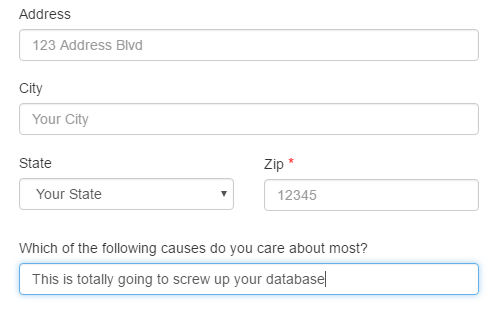
Wouldn’t “Internet Search”, “Family”, “Television” and “Not Sure” be more useful answers?
The key to making this data useful is to design the inputs with data analysis in mind. Organize the data now in a way that can be mined for gold later. The ubiquitous “How did you hear about us?” is best answered with a series of multiple choice answers and “other”, rather than a box in which to type any ol’ thing someone desires.
5. Not setting ground rules
Much like food left in the office fridge, your CRM can begin to grow mold if you don’t set some ground rules. Okay, not literal mold. But the data equivalent of mold—stuff that makes people not want it anymore.
When someone creates a report, saved search, tag, or whatever data they need this week, it should be clearly and succinctly labeled so that three months from now someone else (or even your own forgetful self!) knows what they’re looking at and what to do with it. This requires some upfront planning and rule setting.
Establish a taxonomy—how should things be labeled? And then enforce it. Have someone who checks for unlabeled items or items that are labeled in a way that doesn’t follow the taxonomy.
You’ll thank me later when you’re not staring at a list of 100 different “untitled” reports.
Conclusion
As with any piece of software that will be used frequently by multiple people, things can get out of hand quickly if there aren’t some common practices in place. Luckily, most of the major headaches and time-consuming CRM problems can usually be overcome by simply understanding the software and having a plan regarding its use.
CRMs are outside the comfort zone for most people. Day-to-day staff and volunteers must be constantly reminded that your CRM is useful or they’ll go rogue and start managing data in random spreadsheets again.
By executing a mission-based data plan and avoiding the common pitfalls above, you’ll be better able to demonstrate the rewards of a CRM both now and in the future.


